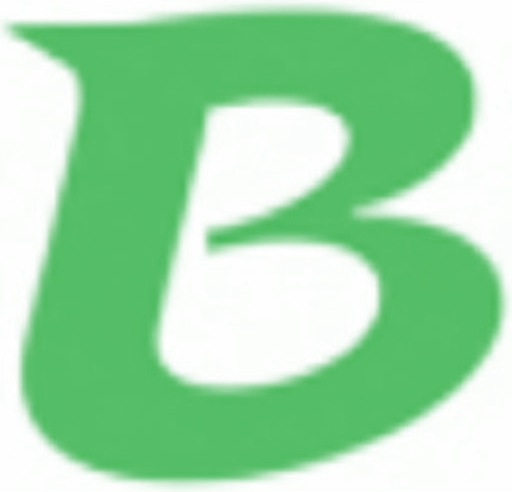How to Start and Run a Record Label Using DistroKid: Complete Guide
Running a record label on DistroKid is easier than you might think. I'll guide you through the essential steps to get your label up and running successfully.
First, you'll need to sign up for DistroKid's Label Plan, called "Label Plus." This plan allows you to release music under multiple artist names and manage your entire roster from one dashboard. It costs $79.99 per year and includes unlimited releases for up to 5 artists.
Setting up your label requires a few key steps:
1. Create your label profile 2. Add your artists to the roster 3. Set up payment splitting 4. Configure your label's branding
To add artists to your roster, click on "Add New Artist" in your dashboard. You can invite existing artists or create new profiles. Each artist will need to accept your invitation and complete their profile information.
Payment splitting is crucial for maintaining transparency with your artists. In your dashboard, navigate to the "Payment Settings" section and set up the revenue share percentages for each release. You can customize these splits on a per-release basis.
For releasing music, follow these steps:
1. Select the artist from your roster 2. Click "Upload New Music" 3. Fill in all required metadata 4. Upload high-quality audio files 5. Set your release date 6. Submit for distribution
Managing your releases effectively requires attention to detail. Always ensure your metadata is accurate and complete. This includes proper song titles, artist names, featured artists, and correct genre classifications.
To maximize your label's success, I recommend:
• Planning release schedules at least 4 weeks in advance • Creating consistent artwork branding • Maintaining organized documentation of all releases • Regularly checking analytics to track performance • Communicating clearly with your artists about release strategies
DistroKid's analytics tools help you track your label's performance. Monitor streaming numbers, revenue, and audience demographics through your dashboard. Use this data to inform your marketing strategies and artist development plans.
For accounting purposes, DistroKid automatically handles royalty calculations based on your payment splits. You'll receive monthly statements showing earnings for each release, making it easy to manage payments to your artists.
Remember to maintain proper documentation for all your releases. This includes contracts, split sheets, and release information. While DistroKid handles digital distribution, you're responsible for managing the business aspects of your label.
To scale your label, consider:
• Developing a consistent release schedule • Building relationships with playlist curators • Creating marketing templates for releases • Establishing clear communication channels with your artists • Reinvesting earnings into marketing and promotion
Keep your artists informed about their performance and maintain regular communication about upcoming releases and promotional opportunities. This helps build trust and ensures smooth operations for your label.
Finally, stay compliant with music industry standards and regularly update your knowledge about digital distribution best practices. This will help you run your label professionally and avoid common pitfalls in the music business.