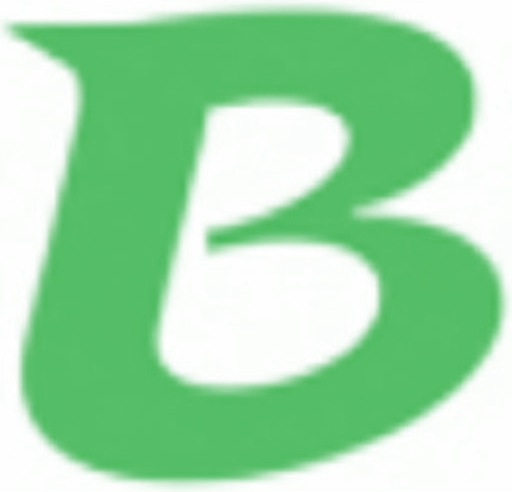Minecraft's Lunar Client Adds Multiple Licensed Radio Stations with Lunar FM
Minecraft's popular Lunar Client mod now features multiple in-game radio stations through a partnership with Styngr, bringing fully licensed major label music to players.
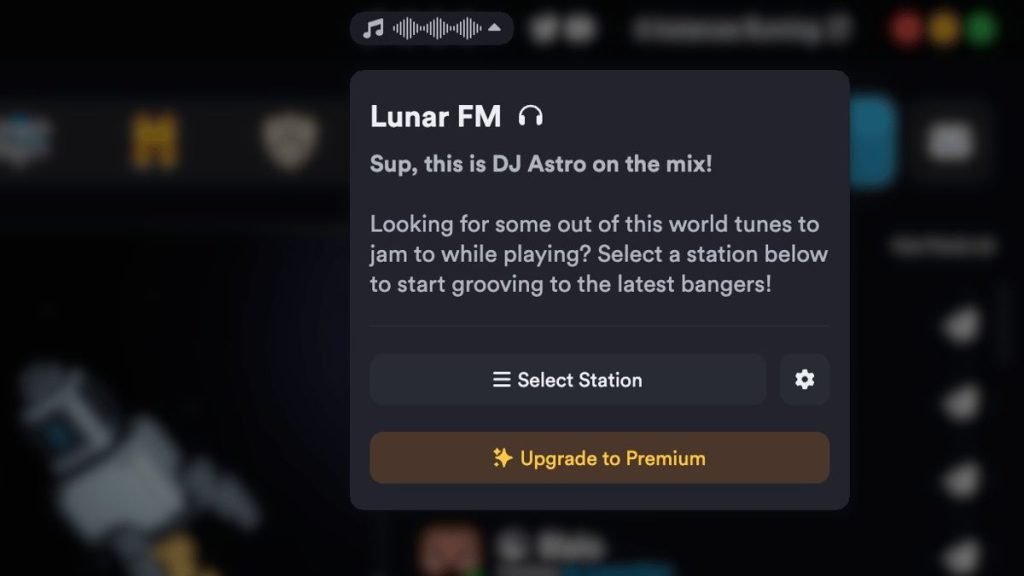
Minecraft music interface with Lunar FM
The new Lunar FM feature offers:
- Multiple free ad-supported radio stations
- Various music genres to choose from
- In-game music controls and HUD display
- Friend music activity tracking
- Streamer-safe stations with royalty-free music
Upcoming features will include:
- Music-synced emotes
- Group listening experiences
- Interactive boombox for live sessions
How to Use Lunar FM:
- Open Lunar Client Launcher
- Click the Lunar FM menu at the top
- Select your preferred station
- Control music in-game via RShift > Mods > Radio
- View current song, artist, and album cover on the HUD
Premium Features ($4.99/month):
- Ad-free listening
- 6 skips per hour
- Exclusive in-game headset cosmetic
- Music note effects while listening
Lunar Client is available for Windows, MacOS, and Linux, supporting the latest Minecraft Java Edition versions. As the first fully-integrated radio in any Minecraft client, it leverages Styngr's extensive music catalog, which has previously partnered with Roblox and Fortnite.
Note: Station changes must be made through the Lunar FM tab, not in-game.
Related Articles

Scalable Payment Solutions Critical for Music Rights Management as Daily Track Uploads Surge Past 120,000