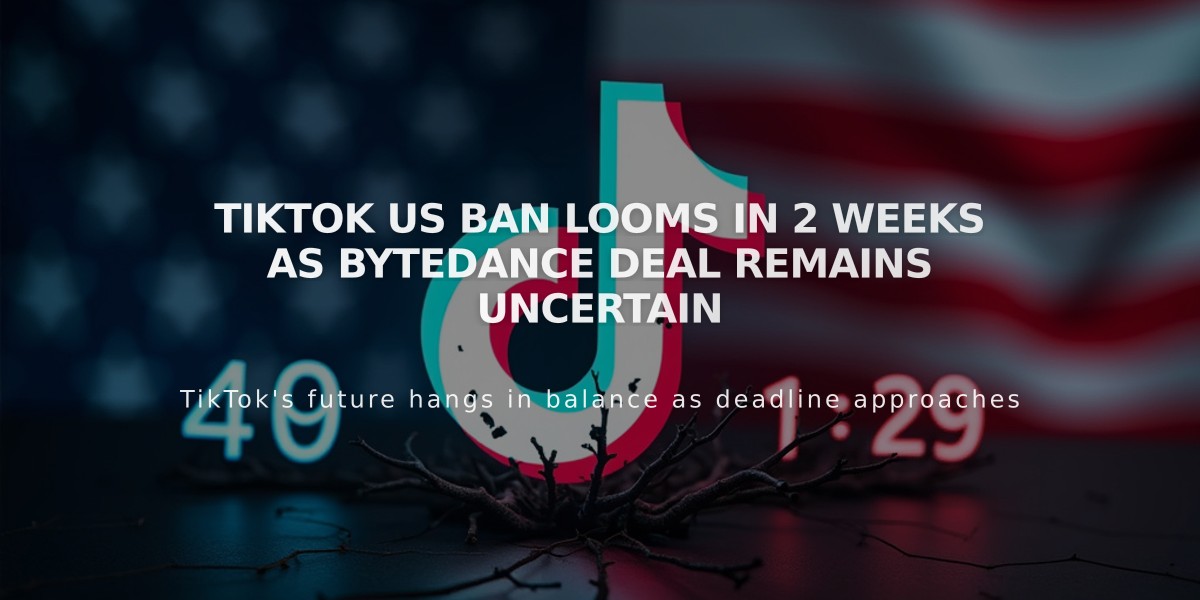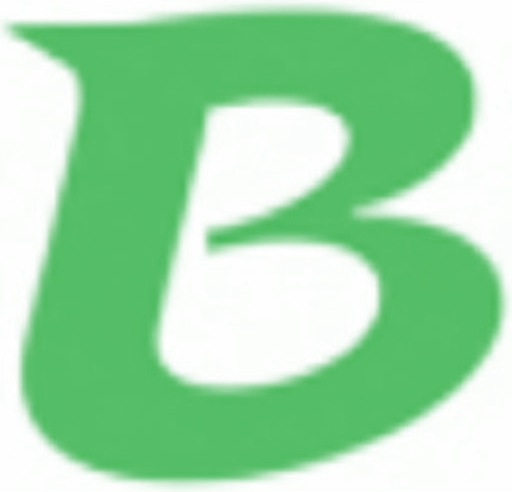YouTube Tests Voice Comment Replies for Creators — A New Way to Connect with Fans
YouTube is testing a new feature allowing creators to reply to comments using voice recordings instead of text. This experiment is currently limited to a small group of U.S.-based creators.
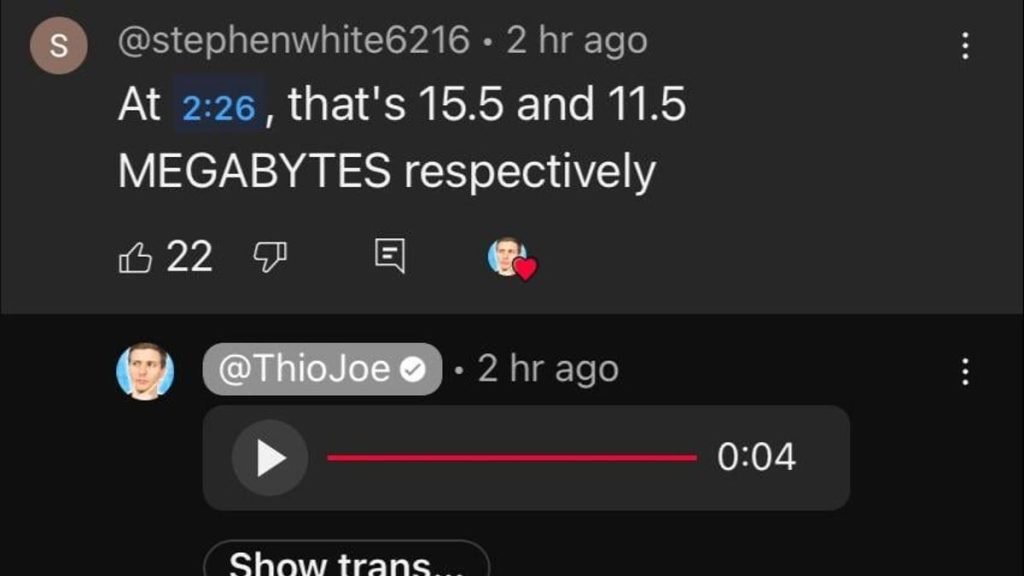
YouTube voice reply comment feature
How to Use Voice Replies on YouTube:
- Click the sound wave icon when responding to comments
- Record your voice reply using the YouTube iOS app
- Post the voice comment
Key Features and Limitations:
- Only available to select U.S. creators in the test group
- Voice replies can only be left on creators' own videos
- Requires YouTube iOS app for recording
- Voice comments can be played back on both iOS and Android mobile apps
- Includes a transcript button for converting speech to text
Purpose and Benefits:
- Helps creators build stronger relationships with their audience
- Makes interactions more personal through voice communication
- May contribute to improving YouTube's speech-to-text AI capabilities
- Provides training data for various accents and dialects
- Assists in developing more accurate language translation features
The feature aims to create more meaningful connections between creators and viewers while potentially helping YouTube enhance its AI-powered speech recognition technology through real-world voice samples.
Related Articles
TikTok Loses Another Top Executive as Blake Chandlee Departs Ahead of US Ban Deadline